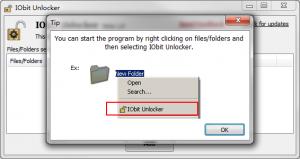IObit Unlocker
1.1
Size: 3.45 MB
Downloads: 3249
Platform: Windows (All Versions)
It is common knowledge that files can't be deleted if they are being used by a program, but in rare cases, the operating system prevents us from deleting, moving or renaming something, even if it is not in use. If you don't want to restart your computer each time Windows displays a "can not delete" or "access denied" message, you should try IObit Unlocker. It can force terminate any process linked to your files. With nothing more than a few simple clicks, you will be able to delete any file on your hard drive, even if it is actually used by a running program.
IObit Unlocker is freeware and it can be installed in a matter of seconds. It runs on Windows 2000, XP, Vista, Win 7 and Win 8. It doesn't have any special requirements, so it should work without any problems even on older machines.
The user interface is compact and it does not show anything else than what you really need. All you have to do is click a button and select a file or drag and drop the file over a list, on the same window. Once you load one or more files, the interface will expand, to show a list of processes that are using the targeted files.
If you click the Unlock button, located in the central region of the interface, the application will kill the listed processes and you will be able to delete the files. You can also choose certain actions, besides unlocking. It is possible to delete, rename, move or copy the targeted files, from the user interface. The application is capable of unlocking files instantly. If the operation fails, you can tick an option to enable "Forced" mode and try again.
Once installed, IObit Unlocker will add a new option in the Windows Explorer context menu. You can right click one or more files and select this option to load them immediately on the application's interface.
Pros
IObit Unlocker enables you to delete, move, copy or rename files, even if they are being used by a running program. The application's functionality is straightforward and it can unlock files instantly.
Cons
There are no clear drawbacks to mention. With IObit Unlocker, you will never encounter annoying "can not delete" messages again.
IObit Unlocker
1.1
Download
IObit Unlocker Awards

IObit Unlocker Editor’s Review Rating
IObit Unlocker has been reviewed by Frederick Barton on 05 Aug 2013. Based on the user interface, features and complexity, Findmysoft has rated IObit Unlocker 5 out of 5 stars, naming it Essential